
chamberlain myq manual
Chamberlain myQ⁚ A Comprehensive Guide
This guide provides a complete overview of Chamberlain myQ, from app download and account setup to advanced features like smart home integration and Amazon Key for Garage. Learn how to connect your garage door opener, troubleshoot issues, and manage multiple doors. Access detailed instructions and user manuals for various Chamberlain myQ models.
Downloading the myQ App and Setting Up an Account
Begin your smart garage journey by downloading the free myQ app from the Apple App Store or Google Play Store. Once downloaded, launch the app and follow the on-screen prompts to create a new account. You’ll need a valid email address and to create a secure password. The app will guide you through the process of linking your myQ-enabled garage door opener. Ensure your smartphone or tablet has a stable internet connection for optimal performance. After account creation, you’ll be able to add your garage door opener to the app, allowing you to control it remotely. If you encounter any problems during the setup process, refer to the app’s built-in help section or consult the Chamberlain myQ online support resources. Remember to keep your app updated for the latest features and bug fixes. Successful account setup is the first step to enjoying the convenience of Chamberlain myQ.
Connecting your Garage Door Opener to the myQ System
Connecting your garage door opener to the myQ system varies depending on your opener model. For openers with built-in myQ technology, the process is typically streamlined within the app. The app will guide you through the steps, often involving connecting to your home’s Wi-Fi network. For openers without built-in myQ, you’ll need a myQ Smart Garage Hub. This device acts as a bridge, connecting your existing opener to your home’s Wi-Fi and the myQ app. Consult your specific garage door opener’s manual for detailed instructions, as the process might involve using programming buttons on the opener itself. Ensure your home Wi-Fi network is strong and reliable for optimal performance. The connection process may require entering your Wi-Fi network password and potentially a myQ serial number found on the opener or hub. After successful connection, test the system by opening and closing the garage door using the app. If you encounter difficulties, review the troubleshooting section of the myQ app or the Chamberlain support website.
Troubleshooting Common myQ Issues
If your Chamberlain myQ system malfunctions, begin by checking your internet connection. A weak or unstable Wi-Fi signal is a frequent culprit. Ensure your router is close enough to the garage door opener or myQ hub for a strong signal. Restart your router and the myQ hub (if applicable) to resolve temporary connection glitches. Within the myQ app, check the status of your garage door opener; the app often displays error messages providing clues to the problem. Verify that the garage door opener itself is functioning correctly—unrelated mechanical issues can sometimes mimic connectivity problems. If the opener is working but the app isn’t responding, check the myQ app for available updates; outdated software can lead to malfunctions. If you’ve tried these steps and still have problems, consult the Chamberlain support website for more advanced troubleshooting steps or contact their customer service. Remember to check the battery levels of any wireless keypads or sensors associated with your myQ setup. Low batteries can cause intermittent connectivity issues.

Chamberlain myQ Compatible Garage Door Openers
This section details Chamberlain garage door openers equipped with built-in myQ technology or those compatible with the myQ hub. Learn how to identify myQ-enabled openers and upgrade your existing system for seamless smart home integration.
Identifying myQ-Enabled Openers
Identifying whether your Chamberlain garage door opener is myQ-enabled is crucial for utilizing the app’s features. Look for the myQ logo on the opener’s motor housing; this clearly indicates built-in myQ technology. If the logo is absent, your opener might still be compatible if it has a specific model number listed in the Chamberlain myQ compatibility guide available online or in the app. Check your opener’s manual for model details. Older models may require a separate myQ hub for connectivity. The model number is often found on a sticker on the opener itself, usually located near the motor. Take note of this number; it’s essential for troubleshooting and compatibility checks. If you’re unsure, contact Chamberlain customer support for assistance in determining compatibility. They can verify your model and offer guidance on upgrading if necessary to access the full range of smart features provided by the myQ system.
Upgrading to a myQ-Compatible Opener
Upgrading your existing garage door opener to a myQ-compatible model offers seamless integration with the myQ app for remote access and control. Chamberlain offers a range of openers with built-in myQ technology, simplifying the upgrade process. Before purchasing, verify your existing opener’s model number and check Chamberlain’s website or app for compatibility. A professional installation might be necessary depending on your technical skills and comfort level with electrical wiring. Consider factors like your garage door’s type and weight when choosing a replacement. The installation process usually involves disconnecting the old opener, mounting the new myQ-enabled opener, and connecting the necessary wiring. Detailed instructions are typically included with the new opener, and videos are often available online. Remember to consult the manual for specific steps and safety precautions. For added assistance, consider contacting a qualified garage door technician for professional installation to ensure proper setup and functionality. The improved security and convenience provided by myQ are well worth the investment.
Accessing and Using the myQ App
Download the myQ app from the App Store or Google Play. Create an account and follow in-app instructions to connect your myQ-enabled devices. Manage your garage doors remotely, receive alerts, and explore advanced features. The app provides a user-friendly interface for simple operation.
Features and Functionality of the myQ App
The Chamberlain myQ app offers a range of features designed for convenient garage door management. Key functionalities include remote control of your garage door, allowing you to open or close it from anywhere with an internet connection. The app provides real-time status updates, notifying you when your garage door is open or closed. This is particularly useful for peace of mind, ensuring you haven’t accidentally left it open. For enhanced security, you can set up custom alerts to receive notifications if the door unexpectedly opens or closes. Beyond basic control, myQ offers scheduling options, enabling you to automate door operation based on specific times or events. This can be incredibly handy for routines like automatically closing the garage at night or opening it each morning. Furthermore, the app supports multiple garage doors, allowing users to manage several locations from a single interface. This simplifies management for homes with multiple garages or those needing to control access at different properties. The user-friendly interface makes navigation intuitive, ensuring even less technically inclined users can easily master the app’s features.
Managing Multiple Garage Doors with myQ
Chamberlain myQ simplifies the management of multiple garage doors through its intuitive app interface. Whether you have separate garages at your home or need to control access at different properties, the app’s streamlined design makes it easy to oversee all your locations. Adding multiple garage doors to your myQ account involves a straightforward process within the app’s settings. Once added, each garage door is clearly identified and displayed on the main dashboard, allowing for quick identification and control. Users can easily switch between different garage doors and monitor their individual statuses with real-time updates. The app allows for individual settings and customizations for each garage, ensuring personalized control and notifications. This feature eliminates the need for multiple apps or separate control systems for various locations, providing a centralized and efficient solution for managing all your garage doors. This consolidated control streamlines your workflow and enhances overall convenience and efficiency. The ability to manage multiple locations from a single dashboard is a key benefit offered by the myQ system.
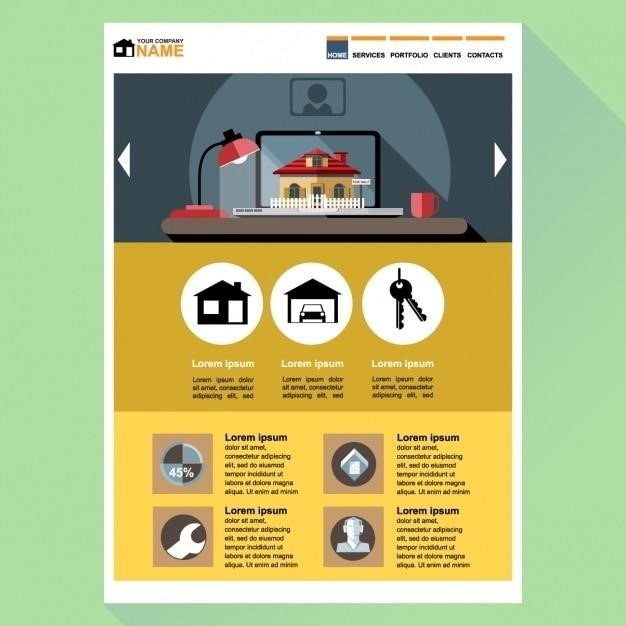
Advanced myQ Features
Explore seamless smart home integration with popular systems and the convenience of Amazon Key for Garage delivery. Unlock advanced features and enhance your home’s security and automation capabilities using the myQ app’s extensive options.
Integrating myQ with Other Smart Home Systems
Chamberlain myQ’s versatility extends to seamless integration with various popular smart home ecosystems. This allows for centralized control and automation of your garage door alongside other smart devices. For example, you can link myQ with systems like Google Home, Amazon Alexa, Apple HomeKit, and IFTTT (If This Then That) to create customized routines and voice commands. Imagine effortlessly opening your garage as part of your “good morning” routine, triggered by a smart speaker, or receiving alerts on your smartphone when the garage door opens or closes. This interconnectivity empowers you to manage your home’s security and convenience from a single, user-friendly interface. The myQ app provides clear guidance on connecting to these systems, offering step-by-step instructions and troubleshooting tips to ensure a smooth integration process. By leveraging these smart home integrations, you can unlock a new level of home automation, enhancing both security and convenience within your daily life. Detailed instructions for each supported platform are typically available within the myQ app itself or on Chamberlain’s support website. Explore these options to personalize your smart home experience and optimize your daily routines.
Amazon Key for Garage Integration
Enhance your package delivery experience with the seamless integration of Chamberlain myQ and Amazon Key for Garage. This innovative feature allows authorized delivery drivers to securely place packages inside your garage, eliminating the risks associated with porch pirates and ensuring your items remain safe and protected. Once enabled, you’ll receive real-time notifications on your myQ app, providing you with updates on when a delivery is made and the garage door is accessed. This level of control and monitoring offers peace of mind, knowing your packages are delivered discreetly and remain untouched until you retrieve them. The setup process typically involves linking your Amazon account with your myQ system, granting the necessary permissions for authorized access and delivery notifications. Detailed instructions on how to enable and manage this feature are readily available within the myQ app and on Chamberlain’s support website. Amazon Key for Garage represents a significant advancement in home delivery security, leveraging the convenience of smart home technology to create a safer and more efficient package receiving experience.
Leave a Reply
You must be logged in to post a comment.